When Smart Guess is first installed users need to grant the solution the following access:
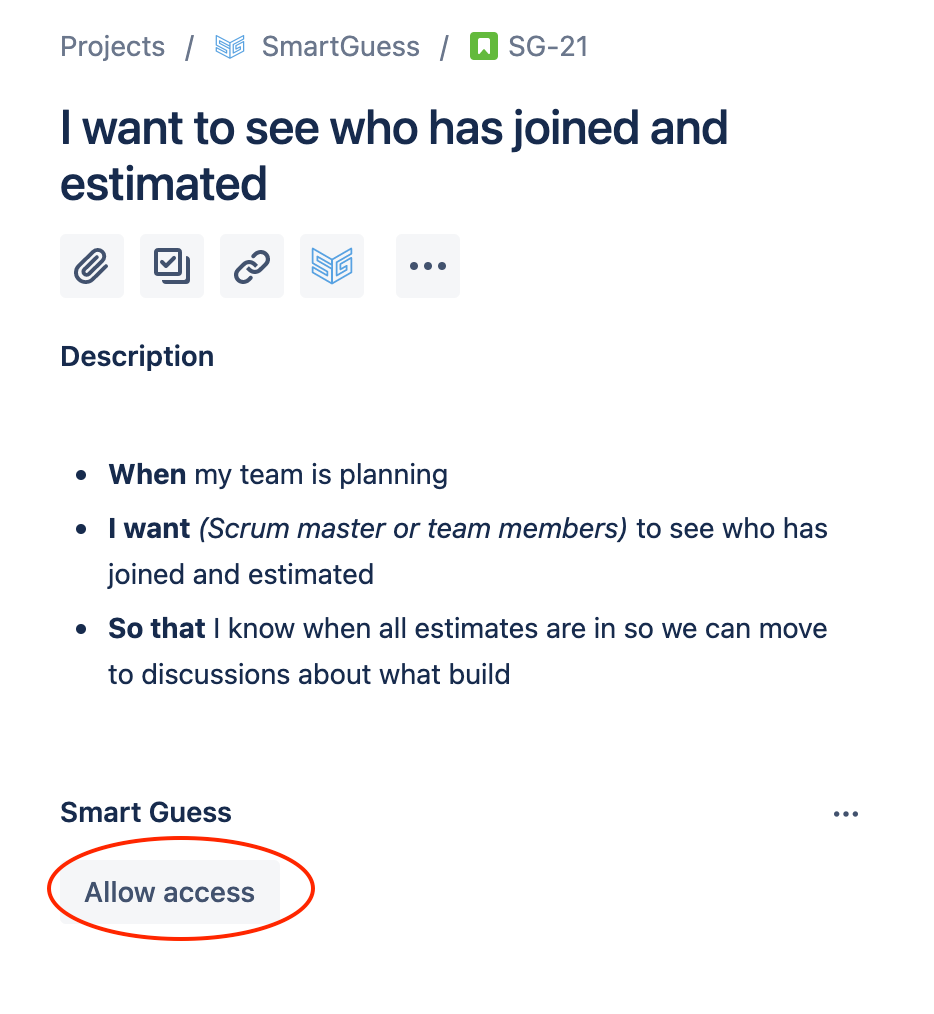
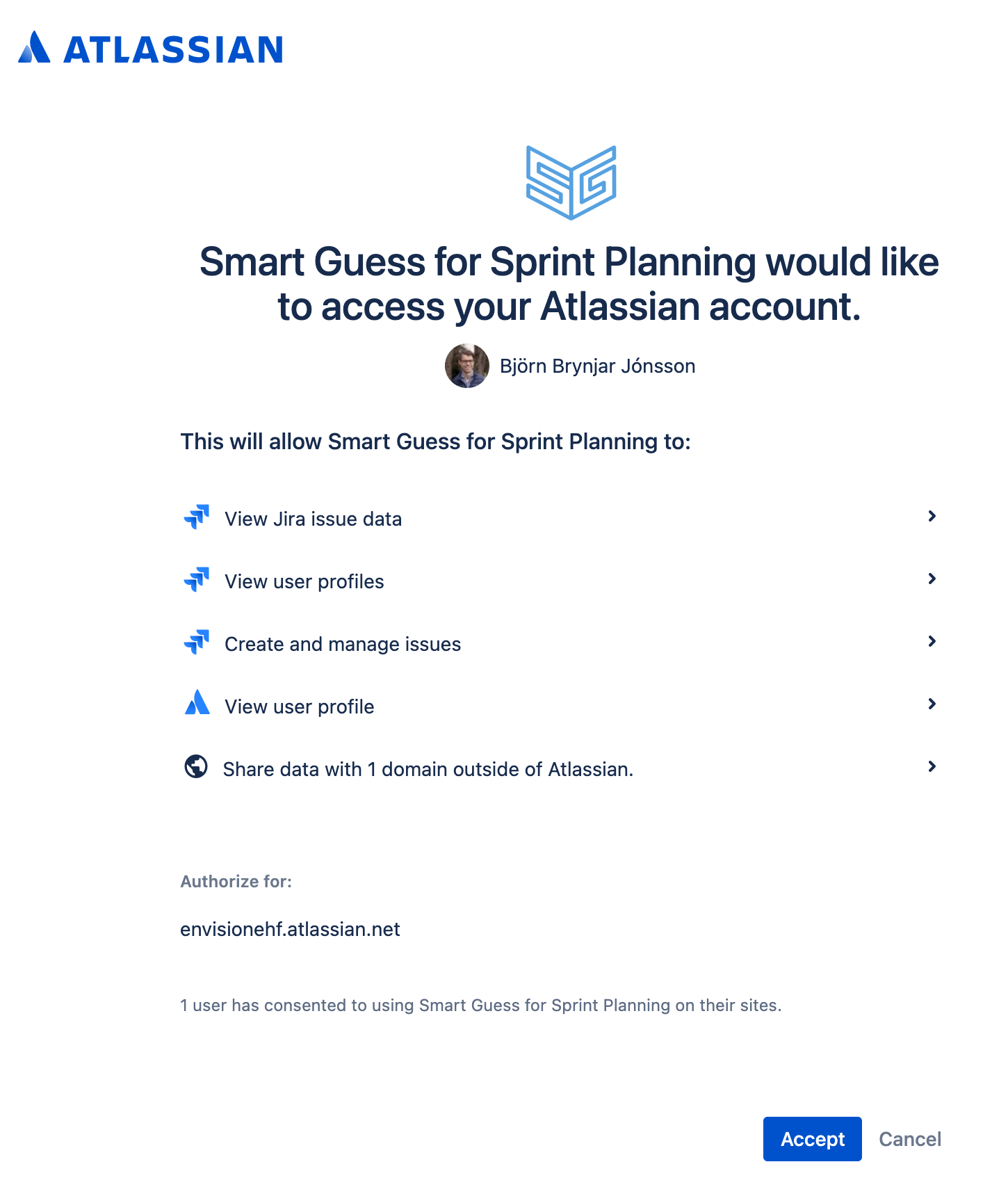
Where the heading says:
“Smart Guess for Sprint Planning would like to access your Atlassian account”
The following table describes the permissions Smart Guess requires and why they are needed:
Required permissions | Why is it needed? |
View Jira issue data | Allows Smart Guess to read the issue key in order to retrieve current state of the planning session for the issue. Furthermore retrieve current story point value to show users if story points needs saving. |
View user profiles | Used to identify who has joined the planning session, who has given an estimate and retrieve users name, profile picture displayed to users. |
Create and manage issues | Allows Smart Guess to:
|
View user profile | Used to retrieve the following information about the currently logged-in user:
|
App storage scope | Allows Smart Guess to store current state of the planning session for the current issue. In other words; what users have joined and their estimates. No personal data is stored by Smart Guess. Only references to Jira user accounts. |
Share data with domain: api.smartguess.is | Service allowing key user actions to be shared with users who have joined the planning session. Critical so that the team can view the team estimates at the same time, see who has joined and given an estimate - when it happens. |