Skip to end of metadata
Go to start of metadata
You are viewing an old version of this page. View the current version.
Compare with Current
View Page History
« Previous
Version 5
Next »
Share team members estimates in real time |
Once a team member clicks “Show estimates” all estimates are displayed in real time This happens for all users taking part in Team planning
Team members who didn’t select an estimate card are listed under the “?” card.
| 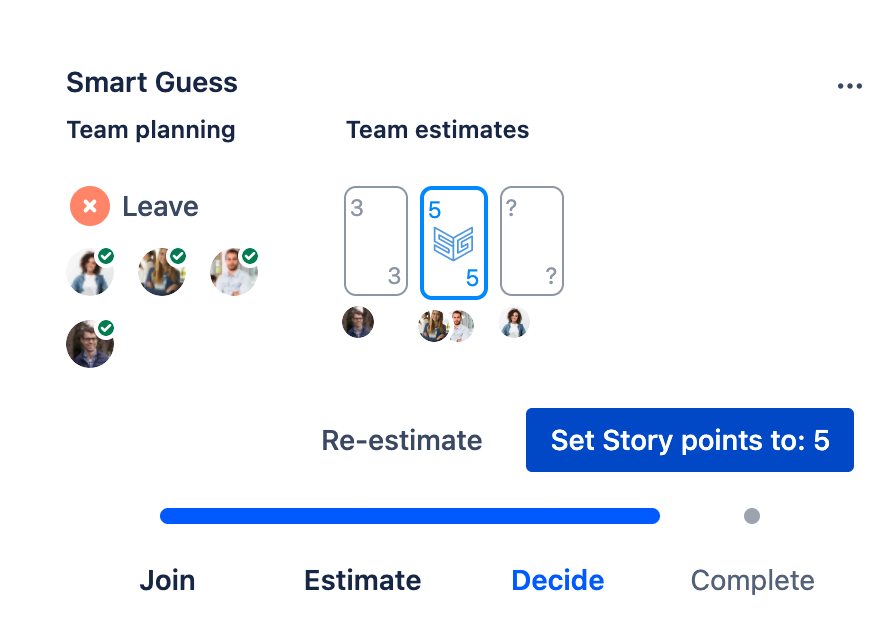 |