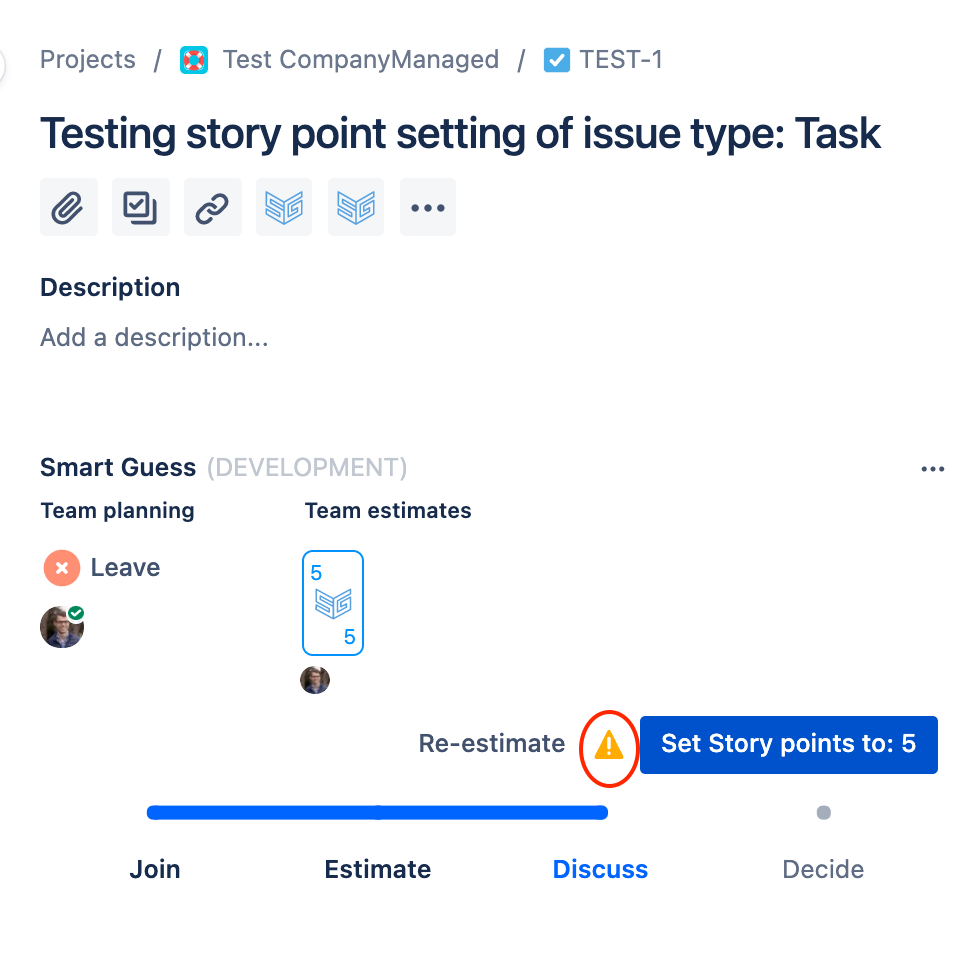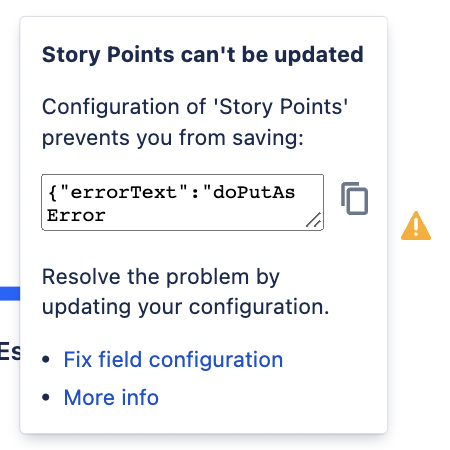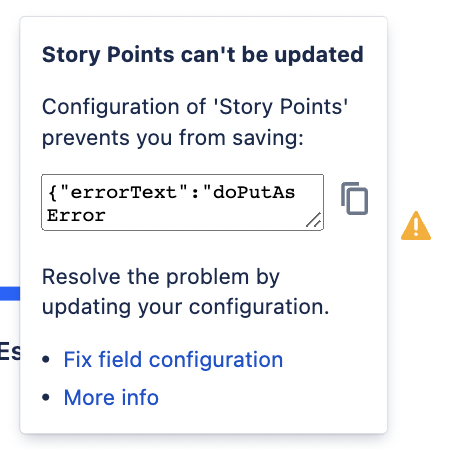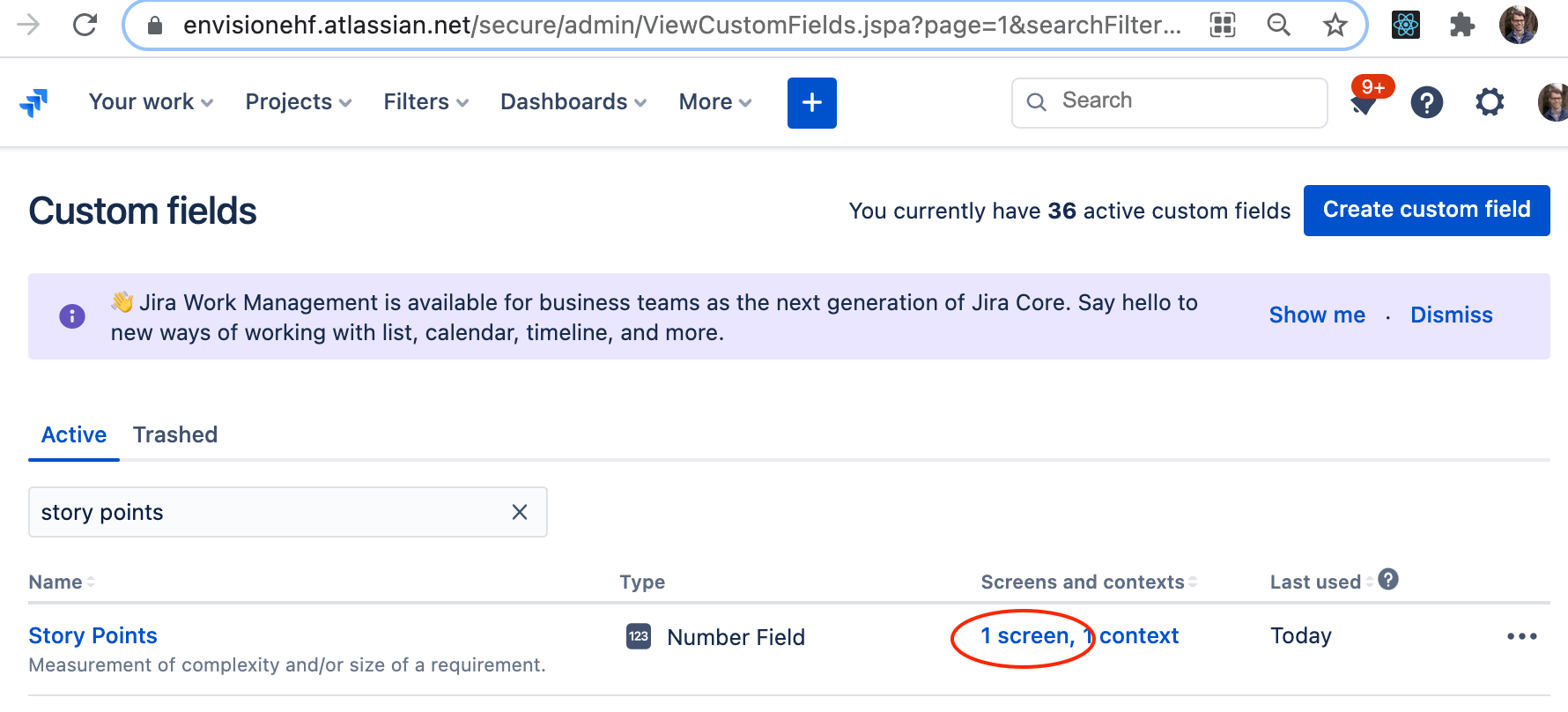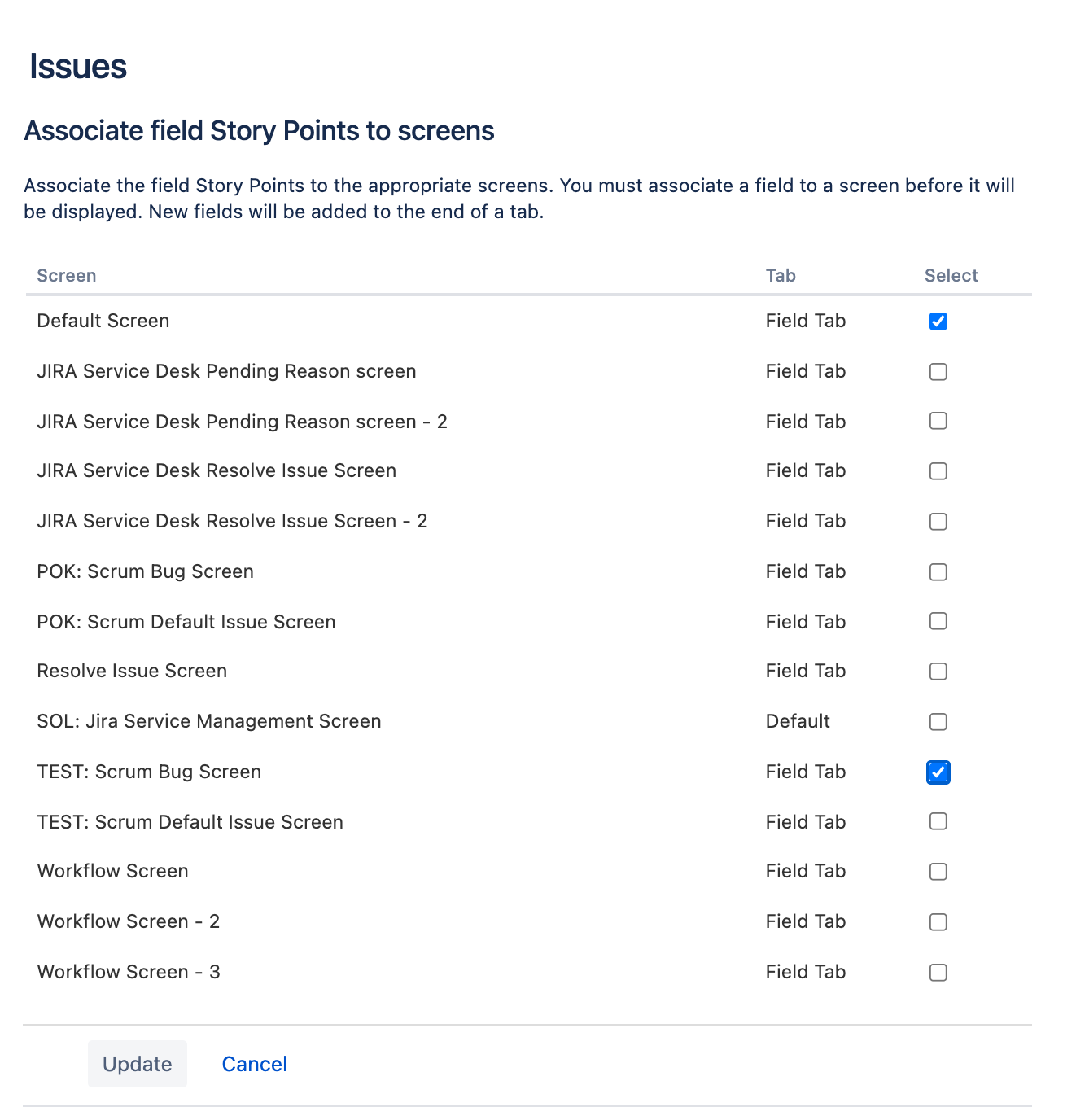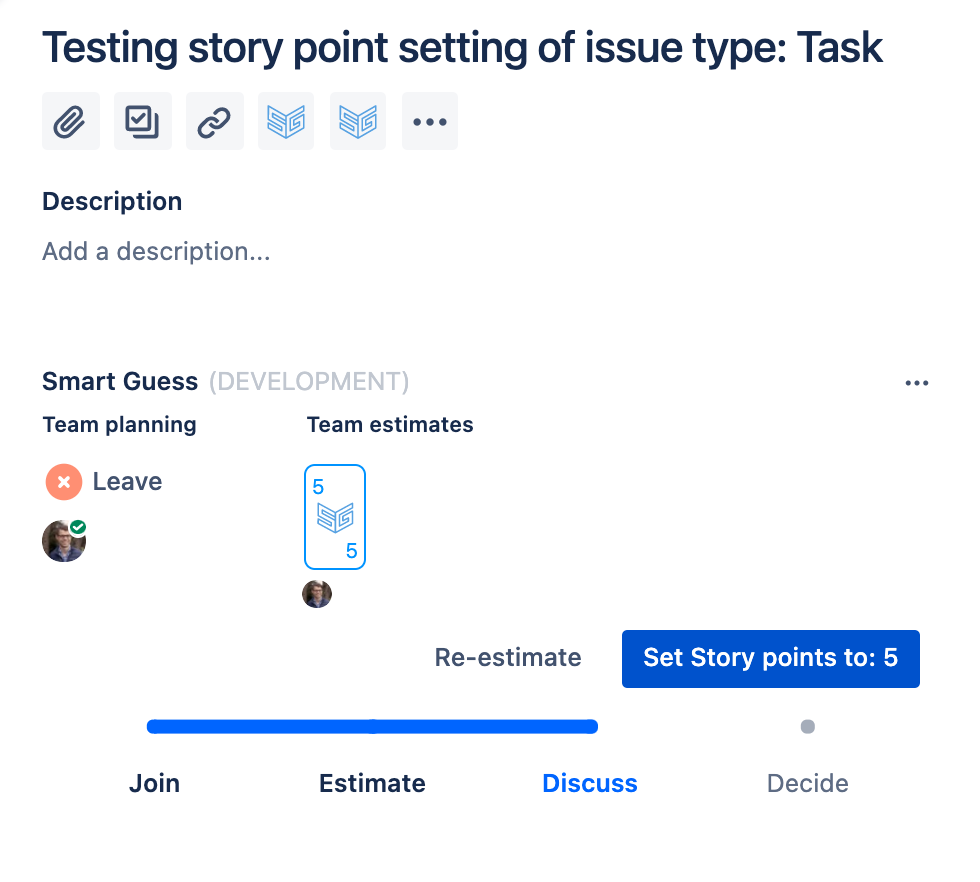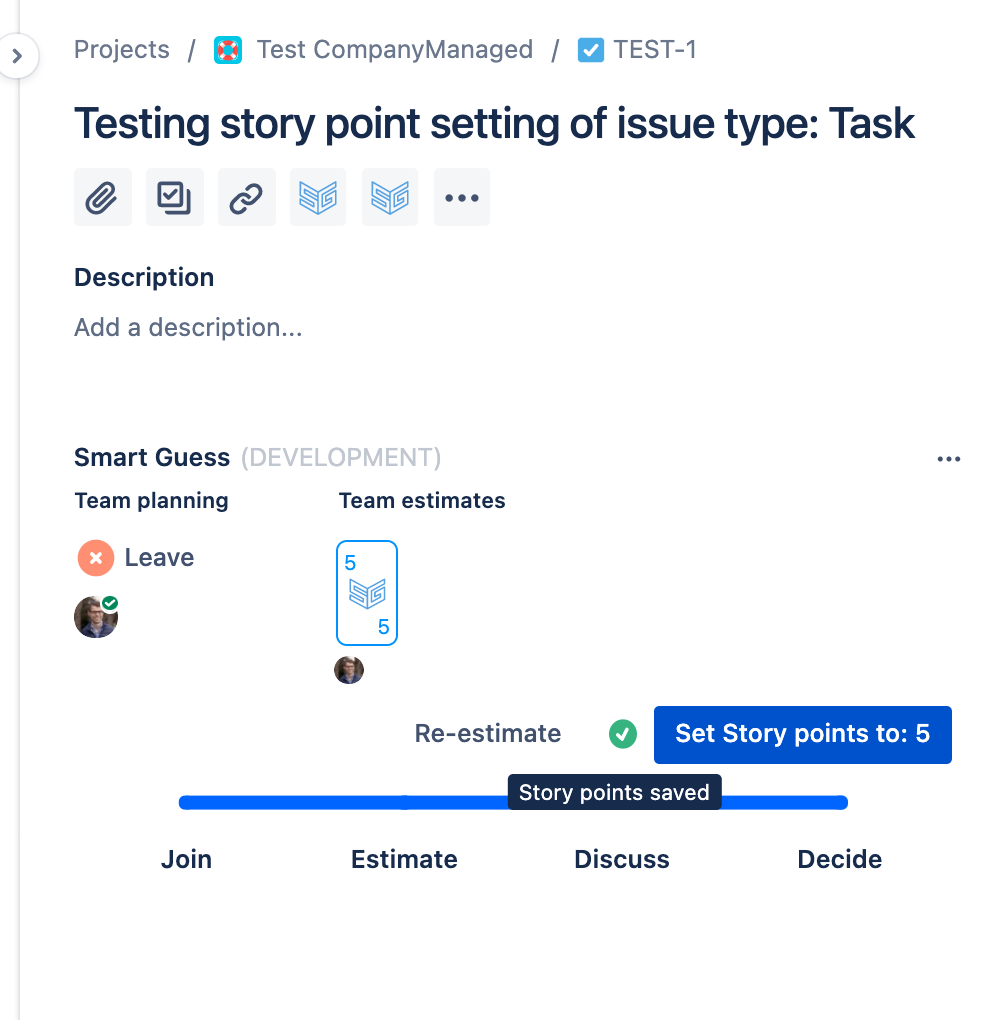...
Opening an issue where ‘Story Points’ screen association is missing | |
| |
2. When clicked the following message is displayed “Story Points can’t be updated” as shown. Note if the error text is different, then report an issue here. | Error text
|
Solving the problem | |
| |
2. By clicking the ‘1 screens’ link in the table the following screen is opened | |
3. In this screen, as seen to the right, associate the ‘Story Points’ field to all relevant screens. Notice the error will occur for all screens not associated with the field. | |
4. Once these settings have been saved, you can open the issue in Smart Guess and now no warning appears. | |
5. You can now save the “Story point” value without any problems. | |
...